Frequently Asked Questions
Hardware aspects


1. Hardware aspects
SDK Related Questions


1. Common problems such as SDK version and runtime environment
2. Issues related to SDK usage
3. Point cloud related issues
VOMMA Renderer Software


1. The camera is not connected to the camera
2. Problems with the use of software functions
3. Data/application issues
VisionHUB


1. Problem in use

VOMMA Product FAQs
PDF|2.37MB
Preview
Failed to initialize using software matching positioning, change parameters, software stuck?
2024-01-23 17:35:25
win10 configuration problems, modify the configuration can be, the steps are as follows.

Has the above information resolved your issue?
Yes
No



 TOP
TOP Contact
Contact
 Product
Product